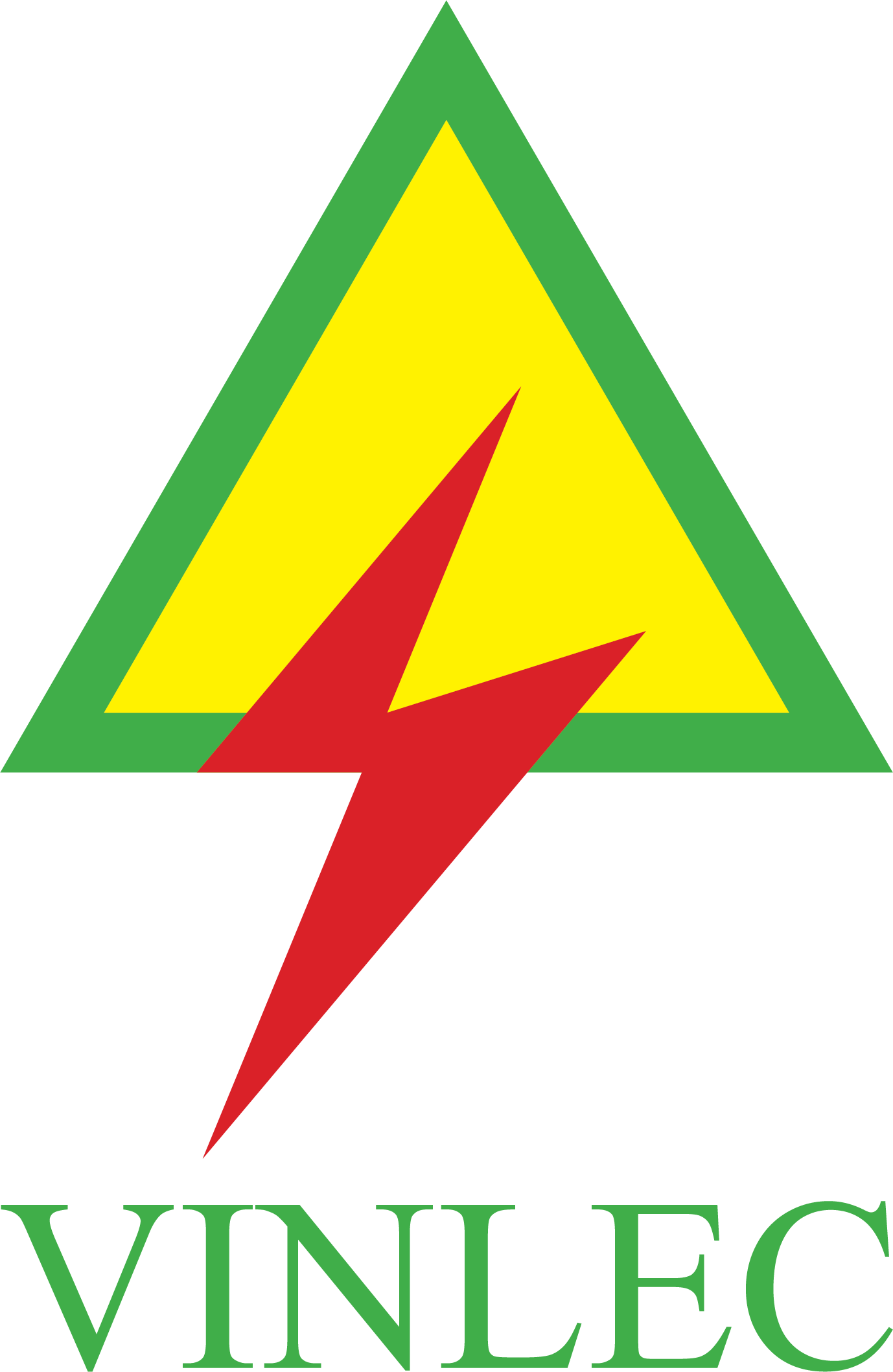Protecting Your Privacy
Protecting Your Privacy
Protecting Your Privacy
1. Avoid clicking on links or attachments:
Cybercriminals do a good job of tricking people into clicking on links supposedly from their bank, telecom operator, electric or gas company, tax service and other legitimate organizations. Think before you click – spelling errors, email addresses that don’t seem right, and out-of-the-blue communications from friends should be treated with utmost caution. It’s better to manually enter the URL of the organization in question to log into your account to verify any communications before clicking. In doubt, call the organization or your friend to verify before clicking.
2. Passwords are the keys to your digital kingdom:
Use unique, complex passwords with a combination of lower and upper-case letters, numbers and symbols and do not use the same password across your accounts. Feeling frazzled to remember them all and keep your accounts safe? Use Norton Identity Safe to help protect your accounts with sophisticated, unique passwords, without the headache of remembering which password to use across your accounts.
3. Keep your identity safe:
Don't share passwords or choose one that can be easily guessed. Make sure to change them often. And where possible, use two-factor or strong authentication which combines something you know (username and password) with something you have (a credential such as a card, token or mobile phone) to verify the identity or verify a transaction.
4. Back-up your data:
If your computer is infected by ransomware, malware or it crashes, the only way to definitely ensure that you will be able to retrieve your lost data is by backing it up and doing so on a regular basis. This also means that if you mislay data or accidentally delete something, it can always be recovered.
5. Ensure that you have a robust and up-to-date internet security package running:
With online threats becoming increasingly more sophisticated and cybercriminals willing to jump on any social trend to spread malware, the online threat landscape is changing drastically by the minute. Security software from recognized names like Norton, Avira or Kaspersky is the best and safest option when it comes to stopping malicious software from installing on your PC as it can prevent it from taking over or slowing down your system.
6. Keep all software on your PC up-to-date with the latest updates and patches:
By keeping your software up-to-date, potential vulnerabilities (including zero-days) can be patched and help keep cybercriminals and hackers at bay.
7. Verify the web site you are on is safe:
Before entering your payment details into any web site, check that the URL begins with https – the “s” stands for “secure.” If a site has obvious typographical errors, or no evidence of security information or recognized symbols, avoid it. If in doubt, click on the VeriSign tick to verify a site’s identity, and if possible use a high security web browser that displays the green EV SSL address bar.
8. Once online, always online:
With anything you post online, it’s out there for everyone to see, so be careful with the identifiable information you use in your social media profile and which sites you sign up to.
Keep these tips and suggestions in mind as you enjoy the best parts of the digital world and know your devices and the information on them are safe from threats. The best way to get ahead of the bad things online is to participate in your own Internet security. Educate your family about the threats out there and use trusted security software to help secure what matters. When more of us stay protected together, attackers will have fewer targets to take advantage of.